People who design for Film and Television use SketchUp Pro because it lets them work as fast as they can think. From storyboards to set designs, SketchUp Pro is a simple but powerful tool for exploring and presenting your ideas in 3D.
Meet tight deadlines (Is there any other kind?)
SketchUp isn't just quick to learn - it's quick to use, too. Once you get rolling, SketchUp can help you work out your ideas, solve complicated spacial problems, and produce convincing visuals faster than any other digital drawing tool out there.
Work with realistic cameras and see your shots before the shoot
The free Film and Stage plugin for SketchUp lets you view your model through realistically-configured cameras. You can choose a lens/aspect ratio combination, make focal length and position adjustments, and "look through" your camera to preview your shots. You can even perform tilt, dolly, truck and pedestal moves to simulate the action of a real camera. Once your cameras are set up, it's easy to find the precise height, tilt angle and focal length for each one.
Create storyboards in LayOut
SketchUp Pro includes LayOut, a brand-new tool for creating 2D presentations from your SketchUp models. Of course, you can use LayOut to draw storyboards, but you can also use it to add titles, callouts, graphics and other information to your model views. LayOut lets you print multi-page documents on any size paper, export to PDF, and even go full-screen for digital presentations.
Send your work to other programs
The Pro version of SketchUp allows you to export your model data into several different formats so you can use it throughout your software workflow. With the exporters that are built into SketchUp Pro, you can send 2D views and 3D models to programs like Vectorworks for further design development.
Build models from photos
Need to model a specific location? You can use SketchUp's new photo matching feature to build models based on photographs.
IN BAHASA:
Apakah alatan canggih yang digunakan oleh pereka untuk mencipta robot jahat dalam movie Avatar? Bagaimanakah pula tentang peralatan produksi yang dipraktikkan dalam pembikinan filem 300 and Good Night? Menghasilkan rekaan set dalam filem The Social Network? Persekitaran yang berunsurkan futuristik digambarkan dalam filem Tron: Legacy? Hanya menggunakan SketchUp!
Disini kami cuba kongsikan panduan dan tips menggunakan Advanced Camera Tools dimana ianya mebolehkan kita bekerja menggunakan kamera yang nyata dengan pandangan ataupun persekitaran yang lebih realistik. Dengan menggunakan plugins ini, ianya memberikan kawalan kamera yang lebih tepat berbanding alatan kamera yang sediada seperti Focal Length, Aspect Ratio dan Image Width dimana memudahkan kita melihat secara tepat pratonton kamera sebenar walau hanya di dalam SketchUp.
Video ini menunjukan secara ringkas penggunaan plugins Advanced Camera Tools:
Contoh yang kita boleh hasilkan menggunakan plugin Advanced Camera Tools:
Letakkan sahaja kamera di dalam model dan cuba halakan pandangan untuk mendapatkan gambaran pratonton yang nyata.
sumber
Meet tight deadlines (Is there any other kind?)
SketchUp isn't just quick to learn - it's quick to use, too. Once you get rolling, SketchUp can help you work out your ideas, solve complicated spacial problems, and produce convincing visuals faster than any other digital drawing tool out there.
Work with realistic cameras and see your shots before the shoot
The free Film and Stage plugin for SketchUp lets you view your model through realistically-configured cameras. You can choose a lens/aspect ratio combination, make focal length and position adjustments, and "look through" your camera to preview your shots. You can even perform tilt, dolly, truck and pedestal moves to simulate the action of a real camera. Once your cameras are set up, it's easy to find the precise height, tilt angle and focal length for each one.
Create storyboards in LayOut
SketchUp Pro includes LayOut, a brand-new tool for creating 2D presentations from your SketchUp models. Of course, you can use LayOut to draw storyboards, but you can also use it to add titles, callouts, graphics and other information to your model views. LayOut lets you print multi-page documents on any size paper, export to PDF, and even go full-screen for digital presentations.
Send your work to other programs
The Pro version of SketchUp allows you to export your model data into several different formats so you can use it throughout your software workflow. With the exporters that are built into SketchUp Pro, you can send 2D views and 3D models to programs like Vectorworks for further design development.
Build models from photos
Need to model a specific location? You can use SketchUp's new photo matching feature to build models based on photographs.
IN BAHASA:
Apakah alatan canggih yang digunakan oleh pereka untuk mencipta robot jahat dalam movie Avatar? Bagaimanakah pula tentang peralatan produksi yang dipraktikkan dalam pembikinan filem 300 and Good Night? Menghasilkan rekaan set dalam filem The Social Network? Persekitaran yang berunsurkan futuristik digambarkan dalam filem Tron: Legacy? Hanya menggunakan SketchUp!
 |
| Advanced Camera Tools |
Disini kami cuba kongsikan panduan dan tips menggunakan Advanced Camera Tools dimana ianya mebolehkan kita bekerja menggunakan kamera yang nyata dengan pandangan ataupun persekitaran yang lebih realistik. Dengan menggunakan plugins ini, ianya memberikan kawalan kamera yang lebih tepat berbanding alatan kamera yang sediada seperti Focal Length, Aspect Ratio dan Image Width dimana memudahkan kita melihat secara tepat pratonton kamera sebenar walau hanya di dalam SketchUp.
Video ini menunjukan secara ringkas penggunaan plugins Advanced Camera Tools:
Contoh yang kita boleh hasilkan menggunakan plugin Advanced Camera Tools:
Letakkan sahaja kamera di dalam model dan cuba halakan pandangan untuk mendapatkan gambaran pratonton yang nyata.
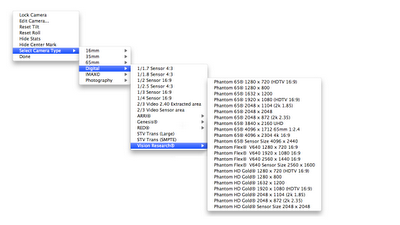 |
| Pilih daripada jenis kamera yang disediakan atau hasilkan sendiri. |
 |
| Kedudukan dan sudut pandangan menggunakan kamera bergerak seperti Pan, Tilt, Roll, Dolly, Truck dan Pedestal. |
 |
| Menetapkan Focal Length dari setiap kamera untuk mensimulasikan fizikal lensa.. |
AKAN DATANG! Tutorial penggunaan plugins Advanced Camera Tools dalam Bahasa Melayu
Plugin ini sebenarnya PERCUMA, sila dapatkan di sini!
sumber









No comments:
Post a Comment